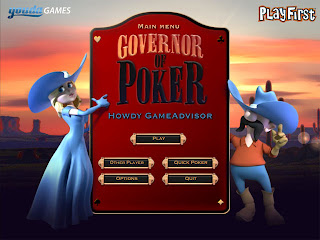An all-in-one burning software, that enables you to easily write audio, video and data CDs or DVDs
Nero 6 � one of the easiest and most reliable CD/DVD recording packages to help store your data, music, and video on CD or DVD.
With our state-of-the-art technology and nonstop drive for improving our software, we are continuously implementing the latest know-how, to do our part in making sure that your burning experience is easy and trouble-free.
Nero AG realized that not everyone is a long time user or an expert their first time burning a CD/DVD and many users needed a little help with their first recording. So with this understanding, the User's Guide was created with the very new users in mind.
Nero Express 6 is a new and innovative wizard based recording application based on the main application Nero. With the main essentials included such as data, audio, copy, and video, it will also work with the DVD-RW, and DVD+RW drives.
You are able to record MP3's, archive your favourite photo's, among the many features of this software.
With Nero you can burn all kinds of media:
· Audio CD - When you create an audio CD, compressed music files are automatically converted into CDA format without having to change any settings.
· Data CD (ISO)
· HFS CD
· Mixed Mode CD
· CD EXTRA
· Video CD/Super Video CD - When you create a video CD, uncompressed video files are automatically converted into MPG-1 format without having to change any settings. To create a Super Video CD, you either need to have your data in MEG-2 format already or you will need to convert your files into this format using the DVD plugin, which you can buy at an extra charge.
· Bootable CD and DVD
· Hybrid CDs
· UDF Format (CD and DVD)
and of course you can also copy CDs (and DVDs).
Nero StartSmart has two functions. First, it is a program which displays and opens the installed Nero components. Then it is also what you might call the command centre of the Nero product range.
This is because Nero StartSmart automatically opens the most suitable program for every selected task. If you are an experienced user, you can also configure Nero StartSmart to start programs other than those pre-set as most suitable. You can also use Nero StartSmart to call up the Nero Toolkit programs.
Nero BackItUp is a program for backing up and restoring data, which is easy to use, convenient and powerful. Sensitive and other important data, in particular, should be stored on more than one medium so that it is always available when required. There are any number of situations where the lack of a backup causes trouble and wastes time and money. These include formatting a hard disk, a faulty hard disk, theft, fire or simply deleting data by mistake.
With Nero BackItUp you can back up your data, restore the backed up data and set up jobs to run automatically. One medium in particular (CD or DVD) offers a safe and cost-effective backup solution, and Nero BackItUp makes burning backup CDs child's play.
The Nero Wave Editor enables you to edit audio files. The Nero Wave Editor now supports DirectX and VST plug-ins and contains new features and filters. More information about Nero Wave Editor can be found in the associated Quickstart.
Of course, Nero Wave Editor is non-destructive, which means that the original file is not modified. As well as protecting the original file, this also speeds up the work, as the changes do not need to be saved individually and are implemented in real time. You only save your new audio file once you are happy with the results of your editing. If Nero Wave Editor should crash before you have saved your file, you can use the crash restore function to restore the most recent version of your work when you restart the program.
Another new feature is the automatic separation of tracks which can then be stored in new files.
Nero Audio Plug-in-Manager 6.0 reads and writes files in the following formats: 'wav', 'mp3', 'wma' and 'aiff'. You need an additional license to be able to create an unlimited number of MP3 files, which you can obtain from Nero AG.
Nero Wave Editor's new effects include a wah-wah filter (a bandpass filter which allows the center frequency to be changed over time), a phaser which allows a signal to be combined with a phase-shifted version of itself, voice modification with which you can modify vocals to create interesting results and pitch tuning, which corrects the intonation of vocal or instrumental recordings.
Another new feature is band extrapolation, which will make old and dull sounding recordings seem fresher by generating high frequencies and corresponding basses to extend the frequency spectrum. Band extrapolation can also be used to improve MP3 recordings with a very low bit rate. Using the filter toolbox allows interference frequencies can be filtered out. The Karaoke filter removes the human voice from stereo recordings in which the voice has been mixed in the center of the stereo field, which allows the original song to be saved without the vocals. With the stereo processor the stereo field can be corrected and the stereo effect artificially amplified.
Nero SoundTrax is a professional program for the creation of mastered audio CDs. More information about Nero SoundTrax can be found in the associated Quickstart.
Using Nero SoundTrax you can:
· Record audio clips
· Add your own audio material
· Mix different audio clips
· Add audio effects and crossfading
· Write your audio project to a CD without leaving Nero SoundTrax, as Nero SoundTrax uses the Nero API.
Instead of simply putting audio files together on a CD as you have in the past, you now have the option of mixing or changing the contents of the audio files. Of course, you can also create tracks, set index marks and insert pauses.
Using the integrated Karaoke filter, you can remove the vocals from songs and add your own rendition of the vocals. You can then write the results to CD and amaze your friends.
Last but not least, Nero SoundTrax allows you to create complex music productions using several audio tracks, which can be played at the same time to produce a new file on CD.
Nero SoundTrax is seamlessly integrated with Nero Wave Editor, which means that all the audio effects available in Nero Wave Editor can also be used in Nero SoundTrax. The effects range from the echo in studio quality recordings to amusing voice modifications. Additional audio effects, which are available as DirectX or VST plug-ins, can be added to Nero SoundTrax, if the large range of existing effects does not fulfill all your requirements.
You can export or import audio clips in all the formats supported by Nero. Nero SoundTrax also allows you to cut and loop the clips. If you want to make more extensive changes, you can open Nero Wave Editor simply by double-clicking and use its fine tuning functions. After you close Nero Wave Editor, the changes are checked and the file is immediately imported into Nero SoundTrax.
You can create gentle crossfades between clips by dragging the clips over one another and blending them to make one song. You can choose between different types of crossfading and even stretch the length of a clip, if this produces a better rhythmical crossfade. Both Nero SoundTrax and Nero Wave Editor are non-destructive which means that all the processes can be carried out very quickly, and the results cancelled or repeated as often as you want to, without overloading your hard disk.
The preparations for burning the audio CD are made in the project window itself. In the same way as you add clips to a project, you can also include tracks, index marks or pauses. You can add the title and artist information by double-clicking and when you're happy with the results, you simply click on the burn button in the toolbar to start the process of burning the CD. It's as easy as using Nero itself, because Nero SoundTrax is based on the revised burn engine of Nero 6.0, which burns error-free CDs quickly, and easily.
The Nero SoundTrax wizards are automated processes, which allow you to carry out frequent tasks such as copying records or audio-cassettes onto CD quickly and easily. The wizard guides you through the individual steps in the process, from recording right through to burning the CD. Tracks are identified automatically and separated from one another. The wizard also automates the noise reduction feature from Nero Wave Editor and cleans up the recording automatically. This allows you to remove hissing, crackling, clicks and pops in a matter of seconds.
You can customize your CDs by creating your own covers for them using Nero Cover Designer. Simply start Cover Designer from within Nero and the data and playlists will automatically be transferred into Cover Designer. It is also easy to scan, import and edit images. You can find more information about Cover Designer in the Cover Designer Manual and help which are included on the Nero CD.
You can start Cover Designer very easily from within Nero. Go to the File menu and choose the Print CD Cover item.
Cover Designer is user-friendly and allows you to create your own covers quickly and easily. You can give the professional touch to the different parts of the cover. There is a wide range of options for designing the booklet, inlay and label, such as:
· special text functions such as bending, circles, colors for the pen, for filling and for the foreground and background
· striking graphics effects for images, such as contrasts, filters, flipping, swirling and rotating
· adjusting the images to the frame size
· user-defined design templates
· pre-defined labels
· easy-to-use option for adding files and tracks
· automatic insertion of track information
· support for multi box and maxi CDs and business cards etc.
· starter label kit (in the retail version of Nero).
Nero CD-DVD Speed is a benchmark program which provides detailed information about the speed of your CD and DVD drives. Knowledge of audio extraction capability (Digital Audio Extraction - DAE) is particularly important for saving audio tracks on hard disk and for copying audio CDs because audio data is extracted digitally from CDs.
Nero DriveSpeed enables you to adjust the reading speed of your CD drive if it is too noisy when running.
Nero ImageDrive enables you to view the content of an image file.
Nero InfoTool provides you with detailed information about the capabilities of your CD/DVD drives.